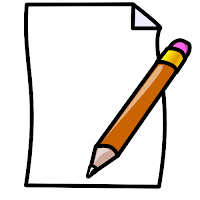 Topics for term papers are
Topics for term papers are- File sharing
- Online gambling
- Cell phone usage while driving
- Cyberbullying and cyberstalking
- Identity theft
- Sexting
- Whole body image scanners
- Digital Rights Management
Fall 2011
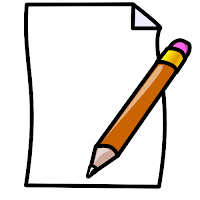 Topics for term papers are
Topics for term papers are Late in today's class, I was able to reliably reproduce a solution to the practice test question regarding changing the font size in the Notes pane of a PowerPoint slide.
Late in today's class, I was able to reliably reproduce a solution to the practice test question regarding changing the font size in the Notes pane of a PowerPoint slide. No late PowerPoint and/or Word homework assignments will be accepted after 8:00am on Monday, October 3rd. Your Word/PowerPoint exam is scheduled for Tuesday, October 4th.
No late PowerPoint and/or Word homework assignments will be accepted after 8:00am on Monday, October 3rd. Your Word/PowerPoint exam is scheduled for Tuesday, October 4th. The first lecture exam will cover chapters 1 and 2 of your Computers Are Your Future textbook. All exams and practice tests in this class will be conducted online using your myItLab accounts.
The first lecture exam will cover chapters 1 and 2 of your Computers Are Your Future textbook. All exams and practice tests in this class will be conducted online using your myItLab accounts.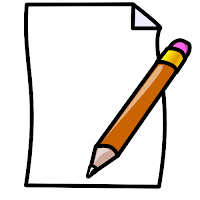 Your term paper must be prepared as a single document, typed in Word 2010. It is important to note that your paper must be a single file. You will be uploading your single file to a dropbox on myItLab.
Your term paper must be prepared as a single document, typed in Word 2010. It is important to note that your paper must be a single file. You will be uploading your single file to a dropbox on myItLab. The Word/PowerPoint practice test is now available on myItLab. You may be directed to install an ActiveX control to allow the simulation to work. Install it. Also, it may take several seconds to a minute or so for the simulation to load. Be patient. Get yourself a lovely beverage or a nice snack while you wait :o)
The Word/PowerPoint practice test is now available on myItLab. You may be directed to install an ActiveX control to allow the simulation to work. Install it. Also, it may take several seconds to a minute or so for the simulation to load. Be patient. Get yourself a lovely beverage or a nice snack while you wait :o) The class average from today's quiz is 68.3%. Five students earned full credit. While average is higher than last week's quiz and more students scored 100%, more students failed; there is still considerable room for improvement before your lecture exam on October 4th.
The class average from today's quiz is 68.3%. Five students earned full credit. While average is higher than last week's quiz and more students scored 100%, more students failed; there is still considerable room for improvement before your lecture exam on October 4th.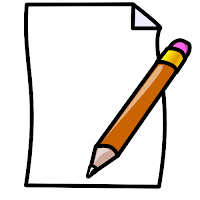 Be sure to read the blog post Using Grader. You will be completing and submitting your homework assignments for Word, Excel, and Access using the Grader module of myItLab.
Be sure to read the blog post Using Grader. You will be completing and submitting your homework assignments for Word, Excel, and Access using the Grader module of myItLab.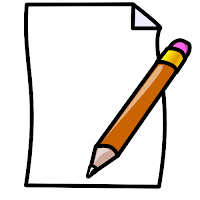 Several students continue to have myItLab issues. Please read this post in its entirety to ensure that you (a) have an appropriately configured account, and (b) are properly uploading your work for evaluation.
Several students continue to have myItLab issues. Please read this post in its entirety to ensure that you (a) have an appropriately configured account, and (b) are properly uploading your work for evaluation. For extra credit, refer back to the blog post Extra credit - chapter 1 and then visit the Computers Are Your Future textbook companion website.
For extra credit, refer back to the blog post Extra credit - chapter 1 and then visit the Computers Are Your Future textbook companion website. Complete the Online Study Guide exercises for Chapter 2: Inside the System Unit and email your results to me. Remember to email yourself a copy as well.
Complete the Online Study Guide exercises for Chapter 2: Inside the System Unit and email your results to me. Remember to email yourself a copy as well. I continue to find emails arriving in my Brookdale inbox which do not originate from the Brookdale mail server. As I announced in the first class, all email which does not come from a Brookdale email address is deleted unread. If you need to contact me, you must use your Brookdale email only.
I continue to find emails arriving in my Brookdale inbox which do not originate from the Brookdale mail server. As I announced in the first class, all email which does not come from a Brookdale email address is deleted unread. If you need to contact me, you must use your Brookdale email only.
 Some students were asking about which browser they should use when they are on the myItLab website. The only browsers listed as supported are:
Some students were asking about which browser they should use when they are on the myItLab website. The only browsers listed as supported are: Read Chapter 2: Inside the SystemvUnit of Computers Are Your Future.
Read Chapter 2: Inside the SystemvUnit of Computers Are Your Future. The results from today's quiz were truly a mixed bag with the class average coming in at 59.9%. One student earned full credit and one student earned none. Given that this was an unannounced quiz, I did not expect stellar performance but this is a failing average. Please take this as an incentive to study diligently over the course of the semester and not attempt to cram the evenings prior to exams.
The results from today's quiz were truly a mixed bag with the class average coming in at 59.9%. One student earned full credit and one student earned none. Given that this was an unannounced quiz, I did not expect stellar performance but this is a failing average. Please take this as an incentive to study diligently over the course of the semester and not attempt to cram the evenings prior to exams.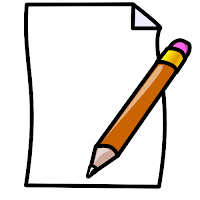 Remember to download all of the student data files to your USB flash drive. The files are on the CD included with your lab book.
Remember to download all of the student data files to your USB flash drive. The files are on the CD included with your lab book.
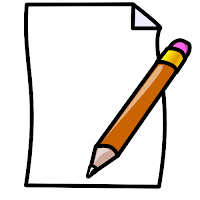 Be sure to read the blog post Using Grader. You will be completing and submitting your homework assignments for Word, Excel, and Access using the Grader module of myItLab.
Be sure to read the blog post Using Grader. You will be completing and submitting your homework assignments for Word, Excel, and Access using the Grader module of myItLab. This semester, we are using a relatively new functionality in myItLab. It is called "Grader" and was recently included in the suite of tools available in myItLab.
This semester, we are using a relatively new functionality in myItLab. It is called "Grader" and was recently included in the suite of tools available in myItLab. Notice to all students:
Notice to all students: Just a little reminder about your PowerPoint presentations. Bring your file to class on your USB flash drive (or external hard drive). Do not print out your slides: none of your work in this class will be submitted as hard copy. We will be creating your MyITLab accounts in class on Tuesday and you will upload the files to submit for grading.
Just a little reminder about your PowerPoint presentations. Bring your file to class on your USB flash drive (or external hard drive). Do not print out your slides: none of your work in this class will be submitted as hard copy. We will be creating your MyITLab accounts in class on Tuesday and you will upload the files to submit for grading.
 accounts in class next week, September 13th.
accounts in class next week, September 13th. Your Computers Are Your Future lecture textbook has a companion website. Each semester, I offer my students the opportunity to earn extra credit points for completing the Online Study Guide questions on that companion website. You may open a new browser window and get started by clicking here.
Your Computers Are Your Future lecture textbook has a companion website. Each semester, I offer my students the opportunity to earn extra credit points for completing the Online Study Guide questions on that companion website. You may open a new browser window and get started by clicking here.  Read Chapter 1: Computers and You of Computers Are Your Future.
Read Chapter 1: Computers and You of Computers Are Your Future.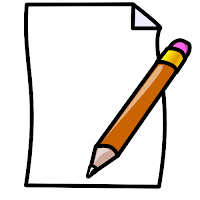 Each student must create a slide show presentation using PowerPoint 2010. The project must be created in PowerPoint 2010, not 2007 nor 2003. Remember: all lab exams are administered using Office 2010.
Each student must create a slide show presentation using PowerPoint 2010. The project must be created in PowerPoint 2010, not 2007 nor 2003. Remember: all lab exams are administered using Office 2010. When working in Microsoft Office, there are a number of hotkeys available to you. Hotkeys are combinations of keystrokes which allow you to do (quickly) certain operations such as bolding text, moving around the document, and saving your work.
When working in Microsoft Office, there are a number of hotkeys available to you. Hotkeys are combinations of keystrokes which allow you to do (quickly) certain operations such as bolding text, moving around the document, and saving your work. Swimming River Road is closed indefinitely due to damage sustained during Hurricane Irene. Please plan your route to school accordingly and allow extra travel time as other approached to the Lincroft campus will likely be more congested than normal.
Swimming River Road is closed indefinitely due to damage sustained during Hurricane Irene. Please plan your route to school accordingly and allow extra travel time as other approached to the Lincroft campus will likely be more congested than normal.
 Missing deadlines and snow days...
Missing deadlines and snow days...
 Hours of operation for the main computer lab and where to find the lost and found...
Hours of operation for the main computer lab and where to find the lost and found...