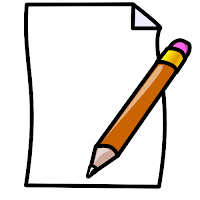 Be sure to read the blog post Using Grader. You will be completing and submitting your homework assignments for Word, Excel, and Access using the Grader module of myItLab.
Be sure to read the blog post Using Grader. You will be completing and submitting your homework assignments for Word, Excel, and Access using the Grader module of myItLab.This week's homework is done in Microsoft Excel 2010. You must do your work in Excel 2010, not 2007 or 2003. Your textbook packet from the bookstore has a 180 licensed copy of Microsoft Office inside. If you do not have Office 2010 installed on your personal computer, you will need to do your work in one of the labs on campus. You must use a Windows computer, not a Mac, for all of your work in this class.
For the fourth Excel assignment (Banquet), you will follow the directions in Grader to demonstrate your mastery of the following skills:
- Entering Average, Minimum, and Maximum functions
- Selecting and moving a group of cells
- Adding borders and shading to a group of cells
- Changing vertical alignment to Top
- Setting text orientation to 40°
- Entering an IF function
- Applying Conditional Formatting
- Using Find and Replace
- Inserting the NOW function
- Freezing panes
- Inserting a table and applying a table style
- Sorting table data
- Filtering table data
- Copying a worksheet
- Changing a worksheet's name (on its tab)
- Converting a table to a normal range
- Changing sheet orientation
- Adjusting print scaling

Excel homework #4 - Banquet
Sheet1
Sheet1

Excel homework #4 - Banquet
Sheet2
Sheet2
You must follow the instructions given in Grader very carefully, in order to receive full credit; this assignment is worth a maximum of 30 points.
Due Date:
Monday, November 7th, 8:00am